Terraform caf rover: Getting Started
This comprehensive blog post serves as your go-to guide for getting started with Terraform—an open-source infrastructure as code (IaC) tool. Learn how to leverage Terraform to effortlessly manage and automate your infrastructure deployments across various cloud providers, including AWS, Azure, and Google Cloud Platform. From the basics of installation and configuration to writing your first Terraform configuration files, this step-by-step tutorial will equip you with the fundamental knowledge and skills needed to kickstart your Terraform journey. Discover best practices, tips, and tricks to efficiently design, provision, and manage cloud resources using Terraform, enabling you to achieve infrastructure scalability, reproducibility, and consistency. Unlock the power of infrastructure as code and revolutionize your cloud infrastructure management with Terraform.
TERRAFORM CAF ROVER SERIES
Basant Pandey
6/20/20232 min read



Why Terraform CAF rover?
CAF Rover is an innovative solution that offers a seamless developer experience across different operating systems. Whether you're using Windows, macOS, or Linux, CAF Rover ensures a consistent and efficient workflow. With full compatibility with popular development environments like Visual Studio and GitHub Codespaces, you can effortlessly switch between platforms without compromising productivity.
CAF Rover for Developer Experience:
Consistent developer experience across different operating systems.
Works seamlessly on Windows, macOS, and Linux.
Compatible with popular development environments like Visual Studio and GitHub Codespaces.
Pre-installed tools for increased productivity.
No manual installations required.
Saves time with an optimized workflow from the start.
Easily set up pipelines for efficient project management.
CAF Rover as a Terraform Wrapper:
Retrieve Terraform state files from Azure storage account.
Streamline Terraform workflows with automated state file management.
Enables smooth collaboration and accurate infrastructure configuration.
Supports continuous integration and continuous deployment (CI/CD) automation.
Integrates seamlessly with existing Azure infrastructure.
Simplifies management of complex environments.
Facilitates consistent and confident application deployment.
CAF Rover's Local Execution:
Designed for accessibility and ease of use locally.
Works in remote and offline environments.
Harnesses the power of CAF Rover for Terraform workflows.
Maintain productivity wherever you are.
Experience the power of CAF Rover—a comprehensive solution that provides a consistent developer experience, effortless pipeline setup, integrated tools, Terraform automation, and seamless local execution. Boost your productivity, accelerate your development, and unleash your full potential with CAF Rover.
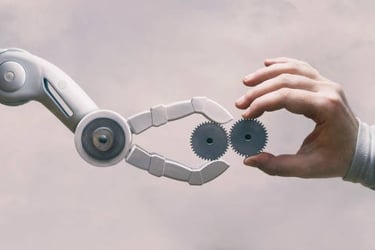
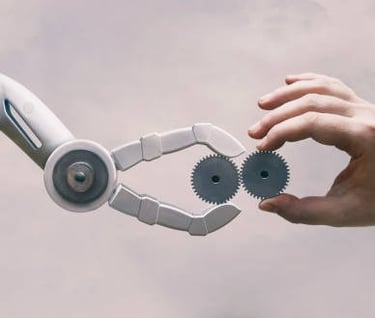





Install the VS Code extension for terraform-caf-rover.
Create a .devcontainer folder.
Place the following files inside the .devcontainer folder. You can find these files here.
devcontainer.json
docker-compose.yml
dockerfile
Click the icon located at the bottom-left corner of the VS Code screen.
Alternatively, you can use the shortcut Ctrl+P and type reopen in the container by pressing the Enter key.
You will see the progress as the environment is set up.
The terraform-caf-rover image will be downloaded from Docker Hub.
Once the download is complete, VS Code will open in a new window with the container started.
Open the default terminal, which should be set to Zsh.

To get started with terraform-caf-rover, follow these steps

